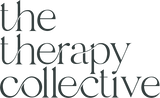We use the secure video telehealth platform COVIU (pronounced Co-view) and incidentally this platform has nothing to do with COVID-19! Read more about the reason behind the COVIU name here.
How COVIU works:
- We will send you an email or SMS with a link to the telehealth session
- Click the big red 'Join the call' button, or the URL in the SMS
- Select 'Yes' if you are prompted to 'enable camera and microphone' in your web browser
- Accept the informed consent
- Listen to some hold music while you wait for us to let you into the call
5 Handy Tips:
- Test the technology in advance. COVIU works on devices with a camera, microphone and speakers. This includes laptops, desktop computers, smartphones and tablets. Test your device using this link.
- Set yourself up in a quiet space with good lighting. Avoid sitting with your back to a window as this may make it hard for us to see you.
- Position yourself comfortably and in view of the camera. It’s best to position the device or camera about an arms length away from you. If you are using a smartphone, you can prop the phone up using something sturdy - a mug, a pile of books - get creative!
- Remember to charge your device! You will still be able to use COVIU if your device is plugged in and charging but it will make it difficult to move around with the camera.
- If you can, have a second person available to hold the camera. This can be particularly useful when we ask you to move around and do things during the assessment.
Have any questions? Get in touch here.